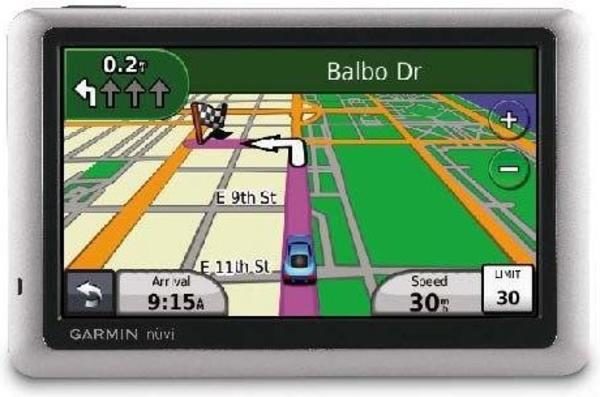The Garmin nuvi 1450 GPS navigator has a 5inch touchscreen display, a suitable size for your choice of in car navigation system. The Nuvi 1450 also has a number of additional features that allow it to extend beyond a traditional in car navigation system, with the optional download the CityXplorer technology making it easier to navigate around major cities where finding public transport can be difficult.
Turn by turn navigation, an integral part of any GPS navigators performance is adequate in the Nuvi 1450, with Points of Interest (POI) available along your chosen route, 2-D or 3-D map views depending on preference and custom POI upload all assisting to make traveling simpler. Garmin use the HotFix satellite prediction to assist in calculation of your position for enhanced real time data to get you around quicker.
Garmin nuvi 1450 Features
Image resolution of the 5 inch WQVGA TFT display is a maximum 480 x 272 pixels, with a rechargeable lithium ion battery supporting the power requirements. Additional features that are included to assist with different travel circumstances include currency converter, measurements converter and JPEG picture viewer. The inclusion of a USB interface to your computer, as well as support for microSD cards gives flexibility when attempting to transfer data to the unit. A ‘Where Am I’ emergency locator gives exact latitude and longitude coordinates, while also providing details on facilities such as police stations and hospitals that are closest to that location.
Ergonomics
An impressive feature that is included with Garmin GPS systems is the ecoRoute option, providing a more environmentally friendly way of getting to a destination by calculating the most fuel efficient route. The size of the touchscreen makes viewing easier, with the interface being simple to follow and responsive. Overall the GPS unit weighs 7.8 ounces and has a total width of 5.4inches, which makes it al littler larger on average than other units, but the added visibility that is provided while driving should make up for that.
Summary
For an in car navigation system to be helpful three key features are required. Firstly, an easy to use interface to quickly provide route determination. Second, a reliable screen to view information at a glance and thirdly, a reliable connection to ensure information is updated. The Garmin Nuvi 1450 manages to pull all of these features together and is a worthy choice for in car navigation, with some features that also assist when not driving.
5inch Touchscreen
ecoRoute options
USB & microSD interfaces
2d or 3d maps
Slightly larger than average unit
What To Look For When Choosing A GPS App For Iphone
Standard navigation devices are becoming a thing of the past. As technology improves cell phones such as the Iphon4 are making it quick and easy to download an app for your navigating needs. Costs are varied but most often are greatly less than the expense of a standard device. Companies such as TomTom and Garmin have already developed several products to accommodate this new trend.
One of the crucially important additions to a GPS navigation app would be the ability to update your maps. Don’t be fooled, not all apps include this service and some may even charge for it. Not all apps include text to speech navigation; this is a huge benefit if you decide on one that does. Some may even offer various voices for you to choose from. What is disappointing to some consumers is purchasing a gps app and later finding out that there are hidden fees attached. This is not only inconvenient it’s an expense you really don’t need.
Some apps are also equipped with safety features. What this specifically means is that they include lane assist and speed watch among other features. These are great assets to drivers who spend a good share of their travel time on highways. Traffic information is also a great addition. These applications show you how to avoid traffic and reach your destination in a more timely manner. Finally, user experience may be somewhat of a concern. Many people tent o buy from companies whose products they have used because of their familiarity.
Now that we have take n some time to discuss what you may look for in a GPS app for your Iphone4 let’s discuss some of the best ones’ out there.
TomTom GPS for Iphone would likely be one of the most popular simply because of its familiarity. TomTom was one of the first companies to come out with a standard GPS device and it has continued to improve its technology with the application they offer for Iphone4. Is it cost effective? Well we did a little research and found that this particular app is a bit costly starting at 49.99 although it does cover a wide variety of features.
tomtom gps iphone
Navigon also has an amazing app costing 59.99. This is a base price, it is not a sliding one therefore this is the cost given these features such as Reality Scanner and Traffic Check. Once you tap the Reality Scan button your iPhone’s camera will activate and while it shows you what the camera sees the app will overlay surrounding Points of Interest. This is very cool! While it works at any point I would probably see this as more useful when you’re walking rather than driving. I can also see switching to it once you’re in the area where you’ve navigated to and you want to see what’s around you in addition to the place you’re going. It relies on the iPhone 3GS and iPhone 4 Compass and updates in real-time as you turn around.
Navigon reality scan
The MotionX seems to be the most inexpensive app currently however, make sure you do your homework; some features are connected with a monthly fee.
Hopefully this article gave you enough information to get you started but please before purchasing any GPS app for your Iphone4 take the time to do some research and purchase the app that not only meets your navigational needs but also your financial ones.
- How to support your child’s mental health: A parent’s guide - February 1, 2025
- Can data centers stay green? Balancing digital growth with clean energy - January 26, 2025
- Why Blockchain could be end of high fees, delays in global payments - January 17, 2025
- Abridge AI: Silent scribe transforming healthcare interactions - January 5, 2025
- What makes quantum AI a game-changer for technology - December 25, 2024
- How businesses must adapt to evolving cyber threats in 2025 - December 4, 2024
- How vaping stiffens blood vessels and strains lungs: Study - November 26, 2024
- OpenAI Codex or Google Codey? Finding the perfect AI for your code - November 18, 2024
- What Google’s Project Jarvis means for future of digital interaction - October 28, 2024
- 11 tips for creating engaging ad content - July 8, 2024