There are hundreds of live streaming videos online. Some focus on the entertainment aspect while some are really informative. It’s definitely a delight to catch these videos but if you are unable to watch them at their scheduled time? The online video portals do not usually offer purchase or download option. However, that does not mean that you cannot watch these streaming online videos. You have the streaming video recorder software options today that help to capture the streaming videos so that you can play them later in your free time from the computer.
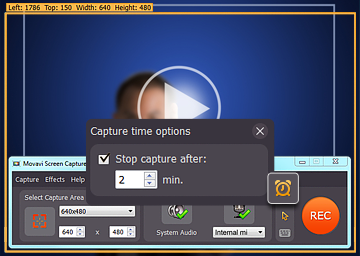
There are several streaming online video recorder software programs today but you have to be careful about your final selection. It’s because not all such recorder options can guarantee you best service and complete compatibility. The streaming online video recorder is a pricey investment and hence you have to find out the most reliable of the lot. Movavi Screen Capture Studio is one of the most recommended names when it comes to credible streaming online video recording programs. Movavi is an award winning and globally renowned software brand, followed by elite clientele including Microsoft, Coca Cola etc. Thus, you can certainly expect a top notch performance from Movavi Screen Capture Studio.
The article below presents a short review on the Movavi screen recording program.
Captures any kind of streaming video online
The Movavi Screen Capture Studio is designed to record all forms of streaming online videos. The software can capture how-to videos, webinars and Skype calls too.
Captures as per preferred settings
Movavi Screen Capture Studio enables the users to record streaming videos according to their specified settings. The Movavi user is allowed to set his own preferences regarding frame rate and capture area- on which the program would go on recording the streaming video accordingly.
Records audio from any source
The Movavi screen recording software solution is able to capture sound from any source. The program will capture audio from microphone, MIDI devices, audio sets & headphones. It is able to record Skype calls & program sounds as well.
Captures on its own
This is one of the major reasons behind the high end popularity of the Movavi Screen Capture Studio. The software is backed by with automatic screen capture facility that makes the process all the more convenient for you. The software comes with a timer feature where you can set your preferred recording duration. As you set the timer, the software would proceed to record on its own and would stop on its own, as the timer stops. Moreover, it will grab screenshots during recording if needed.
Video editing
The Movavi Screen Capture Studio can cut the unnecessary parts from the recording video, add background music as well as enhance the video quality with filters.
Saves video in a flash
The Movavi Screen Capture Studio is backed by advanced SuperSpeed mode that helps it to save the videos in just a flash. It will also help you to convert the video in any popular media format.
- Creating Lasting Memorials: Honoring Loved Ones with Flat Headstones - June 28, 2023
- The Advantages of Dedicated Server Hosting for Digital Marketing Agencies - May 16, 2023
- Artificial Intelligence: How computer science revolutionized competitive sports - January 5, 2023
- Bitten by a Dog? You May Be Able to Sue - August 1, 2021
- Brighten Up Your Living Room With These Useful Lighting Tips - August 1, 2021
- Animated Short Film Blush Executive Produced by John Lasseter Premiers at Tribeca Film Festival - July 28, 2021
- What You Need to do to Start an Ecommerce Business - July 27, 2021
- How to Start a Campfire: A Guide - June 28, 2021
- 5 Essential Tips to Get the Most Out of Your Online Music Lessons - November 24, 2020
- Strange But Interesting Habits You Learn While Travelling - September 4, 2020

